HP LaserJet Pro M404dw Monochrome Wireless Laser Printer with Double-Sided Printing (W1A56A)
It’s built to keep your business moving forward—the HP LaserJet Pro M404dw keeps up with how you actually work, collaborate, and get things done. With fast print speeds, best-in-class security, and built-in Ethernet and wireless capabilities, This monochrome laser printer is designed to let you focus your time on growing your business and staying ahead
It’s built to keep your business moving forward—the HP LaserJet Pro M404dw keeps up with how you actually work, collaborate, and get things done. With fast print speeds, best-in-class security, and built-in Ethernet and wireless capabilities, This monochrome laser printer is designed to let you focus your time on growing your business and staying ahead of the competition. This black and White laser printer is also designed with the environment in mind; save up to 18% energy over prior products with HP Eco Smart black Toner, and help save paper right out of the box with the default paper savings mode.
Product Features
- BUILT TO KEEP YOUR BUSINESS MOVING FORWARD – Print consistently high-quality documents with the HP LaserJet Pro M404dw, a monochrome laser printer designed to let you focus on growing your business
- BEST-IN-CLASS SECURITY – A suite of embedded security features, like instant threat notifications and optional PIN/Pull printing, help protect your wireless laser printer from being an entry point for attacks and ensure the safety of your sensitive data
- SPEED THROUGH TASKS – Stay productive with automatic 2-sided printing, a 250-sheet input tray, fast first page out time, and print speeds of up to 40 pages a minute from this black and white laser printer
- EASY MOBILE PRINTING OPTIONS – Print wirelessly with or without accessing the network, and stay connected with Ethernet, dual-band Wi-Fi, and Wi-Fi Direct capabilities
- ENERGY EFFICIENCY – Designed with the environment in mind, the HP LaserJet Pro M404dw saves up to 18% energy over prior products, with technologies that help reduce paper waste
- SIMPLE WI-FI SETUP – Get connected and start printing fast with seamless Wi-Fi setup from your smartphone
- TONER CARTRIDGES YOU CAN TRUST – Avoid reprints, wasted supplies, and service calls by using Original HP 58A/58X toner cartridges designed for your monochrome laser printer
- ONE-YEAR LIMITED HARDWARE – Get help with 24-hour, 7 days a week FREE HP Web support. See specification sheet for terms and conditions























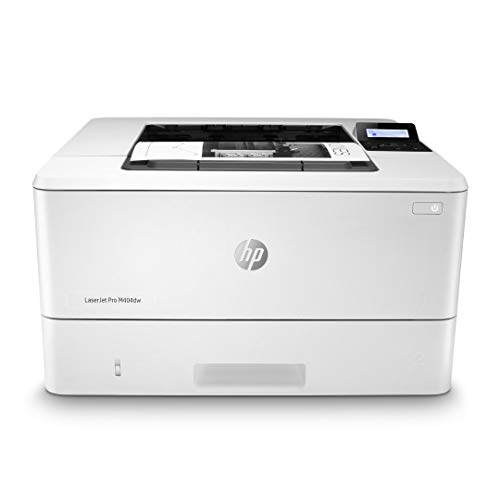




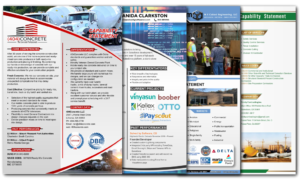


Sharp, fast, two-sided printing with business-class features. Pricey replacement toners I have worked in the IT industry for over 17 years (and even longer as the “family computer guy”) and have come across a multitude of printers: Canon, Lexmark, Epson, Brother, Konica, HP, Ricoh, and all have their Pros and Cons. One thing is common, however: HP is the most widely used in the business world and for good reasons!So, how does this monochrome (black and white-only printing) HP LJ Pro M404dw fare? Pretty well!PROS- Crisp, sharp print quality for text…
Not Amazon Dash Replenishment Eligible! Purchased 5 Aug 19. Setup was straight forward. Prints beautifully. Not too loud. Duplex works as advertised. However, downgraded overall rating because Amazon product title states the printer is dash replenishment ready and that feature was a significant reason why I selected it. To set up, one must go to an HP website to select the specific model number before completing the process. Problem is, the M404 model series is not listed, and therefore, cannot be enrolled in dash replenishment…
wireless set up is a major time waster The predecessor to this unit the 402 was basically impossible to set up wirelessly if you actually followed the inadequate instructions provided. After resolving never to buy HP again I bought this because another reviewer claimed set up was easy. The set up is the same as in the past with poor software and instructions which basically do not work.How to set this up: 1- connect printer to your wifi network using the “touch screen” on the printer its cumbersome but doable2-…