DJI Osmo Pocket Handheld 3 Axis Gimbal Stabilizer with integrated Camera, Attachable to Smartphone, Android (USB-C), iPhone
Designed with intelligence in mind fpv first-person view mode follows the gimbal’s orientation to film thrilling action shots with smooth results. activetrack just tap on a subject, and active track follows. Entering selfie mode automatically enables face track, keeping you in the center of the shot. nightshot Osmo pocket automatically detects and illuminates low-lit scenes,
Designed with intelligence in mind
fpv
first-person view mode follows the gimbal’s orientation to film thrilling action shots with smooth results.
activetrack
just tap on a subject, and active track follows. Entering selfie mode automatically enables face track, keeping you in the center of the shot.
nightshot
Osmo pocket automatically detects and illuminates low-lit scenes, resulting in brighter photos. You can also take tripod-free, 2-3s handheld long exposure shots in Pro mode.
3×3 panorama
3×3 panorama captures your destination with breathtaking definition and detail.
motionlapse
to squeeze a beautiful day into a single shot, time-lapse turns hours into seconds, and motion lapse adds smooth camera movement for dramatic effect.
minimum requirements> iOS 10.0: iPhone XS Max, iPhone XS, iPhone XR, iPhone X, iPhone 8 plus, iPhone 8, iPhone 7 plus, iPhone 7, iPhone 6S Plus, iPhone 6S, iPhone 6 plus, iPhone se
Android 5.0: Samsung Note 8, Samsung S9+, Samsung S9, Samsung S8+, Samsung S8, HUAWEI P20, HUAWEI P10, HUAWEI, mate 10 Pro, HUAWEI mate 10, Huawei mate 9 Pro, honor 10, Honor 9, vivo NEX, Mi mix 2S, Mi 8, Mi6, one plus 5T, Google Pixel 2XL, Google Pixel 2.
faq
what video Format does Osmo pocket Support?
MOV/mp4
can I preview panorama photos on the screen of Osmo pocket?
no. Panorama photos can only be stitched and viewed when connected to the DJI MIMO app.
how do I share videos shot on Osmo pocket?
you can save the videos to your mobile device or directly upload the videos in DJI MIMO and create a video link to share to your social media.
how many built-in microphones does Osmo pocket have?
two.
can I use an external microphone for Osmo pocket?
Yes, you can achieve this with the DJI osmo pocket 3.5mm adapter
Product Features
- Please note that phones with a Micro USB port can not be connected to Osmo Pocket through the Universal Port.
- 3-Axis Mechanical Gimbal: The Osmo Pocket camera is equipped with a remarkable 3-axis stabilized gimbal and a new algorithm that ensures a control accuracy of ±0.005° and maximum control speed of 120°/s.
- Amazingly Powerful Performance: Osmo Pocket snaps photos in stunning detail, thanks to a 1/2.3-inch sensor, 80° FOV, and f/2.0 aperture. It can also shoot 4K/60fps video at 100Mbps and photos at 12 MP with a pixel size of 1.55 μm for footage worth sharing every time.
- DJI Mimo: Osmo Pocket is meant for anyone with a story to tell, which is why we developed DJI Mimo. This dedicated app expands your imagination with editing tools and opens the door to a community that inspires your own visual storytelling.
- What you get: DJI Osmo Pocket, Carrying Case, Smartphone Adapter (USB-C), Smartphone Adapter (Lightning), Power Cable. NOT INCLUDED: Micro USB Adapter, USB-C to Micro USB adapter




























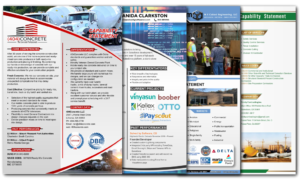


Cannot use camera at all without agreeing to invasive permissions. The Osmo will not operate without installing DJI’s Mimo app. The Mimo app *requires* that you create an account and upload data about your phone to their server as part of an “activation” process. The Mimo app demands location information (on both Android and iOS) and refuses to run unless you agree to these terms.This is a completely unacceptable privacy violation.I bought the camera. I should be able to use it without having to “activate” it first – especially when…
A good gimbal – camera combo however needs some basic fundamental updates and features A fairly good product however does lack some basic festures and has some FW and App bugs, seems like DJI rushed into releasing the product to catch on the holiday shopping bus. These are just my personal views as a honest commoner for the benefit of the larger amazon community and are not influenced by any company, person :Proâs / Conâs / Feedback for DJI :1. Shoots brilliant 4K and gives an option to choose multiple frame rates starting from 24 all the way till 60fps (in PRO…
Ordered for Christmas, only to learn it did not take micro USB and had to be registered. Be warned that if you send this for a refund, you will lose $100I’m not sure why my original review was deleted. I ordered this for Christmas, and learned that it would not work with a micro USB phone (they did not advertise this at the time, they updated it mid January) and the device has to be registered in order to work. I contacted DJI support to be told that there was nothing that can be done.A few days later I was able to get it working but using it without a phone…